Para poder instalar o OwnSpy no seu celular ou tablet Android, você precisará configurá-lo para que ele aceite apps de fontes desconhecidas. Acesse Configurações, toque em Segurança e ative 'Fontes Desconhecidas'.
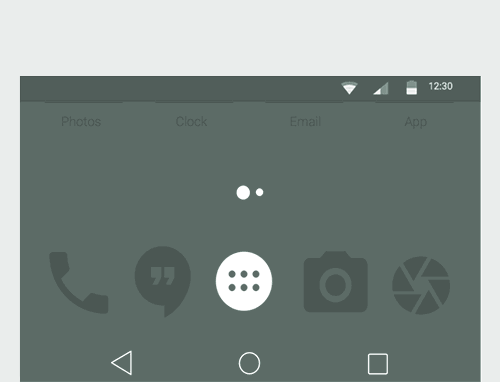

Vá para ownspy.com/install do seu aparelho e baixe o OwnSpy. Depois de baixar, você pode instalá-lo no painel de notificação.

Depois de instalado, você poderá registrar seu aparelho e escolher seu nome de usuário e senha para acessar o painel de usuário na web.

After completing your registration your device will start uploading data to the cloud so you can monitor it from your userpanel.
Now you can use OwnSpy for free forever with a limited bunch of features. OwnSpy is the only mobile monitoring app that allows you to use it for free. You can monitor your kids, know their whereabouts, the websites they visit and even block certain apps. All of this and more is completely free. If you need more features like Geofencing, Social Messaging, Pictures, etc you can go ahead and upgrade your plan.
Se você tiver um código de desconto, clique aqui
Taxas inclusas